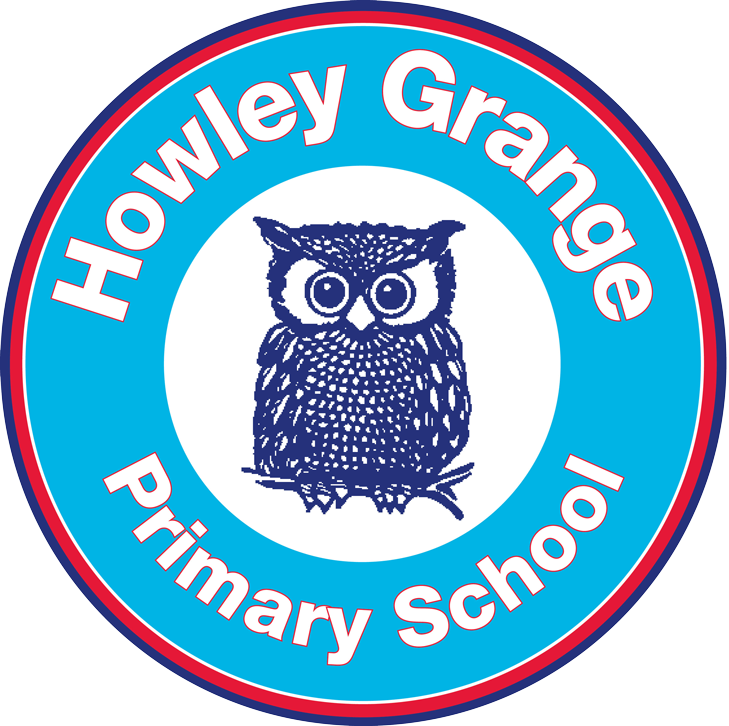Remote Learning Information
Remote Learning Policy
Below is the link to our Remote Learning Policy. It details the remote learning provision we intend to offer at Stage 3: A national or local lockdown; Stage 2: when a bubble or bubbles are isolating and Stage 1: when individual children are isolating.
Which Platforms will be used at stages 2 and 3?
In the event of a national or local lockdown or when 'bubbles' of children are isolating, the platform which the Reception team will be communicating with parents of children in Reception is: Tapestry. Follow the link below to find out more it.
In the event of a national or local lockdown or when 'bubbles' of children are isolating, the platform on which work will be set and fed back upon for children in years 1-6 is Microsoft Teams.
Office 365: Microsoft Teams
Below is a parental guide to locating and navigating Microsoft Teams.
Accessing Microsoft Teams on a games console
Below is a guide to accessing Microsoft Teams on a PlayStation 4. This may be useful if your child does not have access to any other device-the challenge then will be to make sure they don't get too distracted by the games they know they could be playing instead! It is also worth following similar steps on other consoles too.
Remote Learning Provision
As per the remote learning policy, we are committed to providing a minimum of 3 hours of remote education for children in years 1 and 2 and 4 hours of remote education for children in years 3-6. Having said this, we fully appreciate that many parents are attempting to juggle their own job as well as supporting one or multiple children to engage with remote education, so may not be able to support their children to complete all work set. Below are suggested timetables to help children and families structure their day. These timetables are also within the 'Files' tab within Microsoft Teams (should you wish to print them off).
Editing PDFs
Below is a guide to support Howley families in editing PDFs which have been assigned in One Note.
Additional Remote Learning Resources
Reading
We expect children to read daily, whether this be via Bug Club (Reception, Year 1 and Year 2) or Oxford Owl (Years 3-6) or any material they have available at home. Please find information about Bug Club and Oxford Owl (parents need to register-for free-for the latter) below.
Quick links
Below are quick links to other websites which children can access. Log in details can be found in children’s reading diaries.
Staying active during lockdown
We are committed to offering our children resources to ensure that they are active whilst they are not in school each day. We expect children to be active for at least 20 minutes each day to positively influence their physical and mental well-being.
Stuart and Kyle (Your Sport) will also be providing a physical workout for children to take part in on a daily basis. There will be a new one posted below regularly.
P.E Challenge 1
Record sheet
Below is a record sheet, which you may want to print off and record the amount of each exercise you complete each day e.g. 6 burpees in a minute. Aim to beat the previous day's score. If you do not have access to a printer, don't worry-you can use it to guide you in making your own.
P.E. Challenge 2
Stuart and Kyle (Your Sport) have set some additional challenges to help you stay active this week. Click the videos below to hear and see them being explained and demonstrated. You can also continue with those from last week too if you wish-the main thing is that you stay active and have fun!
Record sheet
Below is a record sheet, which you may want to print off and record the amount of each challenge you complete each day e.g. 14 toe taps in a minute Aim to beat the previous day's score. If you do not have access to a printer, don't worry-you can use it to guide you in making your own. Remember, if you don't have a ball, you could use a toilet roll or a pair of socks!
P.E. Challenge 3
NEW! P.E. Challenge 4-Snakes and Ladders with a Twist
No videos from Stu or Kyle this week but instead he has shared the following activity: Snakes and Ladders with a twist created by a colleague of his within the sporting world.
The aims of this activity are:
- To ensure you are working on your physical and mental well-being by being active
- To have some fun!
- To hopefully become fitter
Why not involve the whole family (if they have time and agree) in your exercise session and make it competitive?
To play, use the online dice roller at the top of the Snakes and Ladders gameboard (or a real die if you have one) take turns until you reach the finish tile.
If you land on a tile, you should try to complete the activity on that tile.
If you land on a ladder, follow it to the next tile.
If you land on a snake, follow it to the previous tile.
Please use the fitness cards on the slides after the game to help you with the exercises.
You could print it off if that is an option to you or follow on the screen and note down which family member is on which numbered tile.
Have fun!
Below are some links, which Stu has found, to ensure our children stay active whilst they’re not in school.There is a real variety of activities so hopefully something for everyone to enjoy taking part in.
Further Support From the BBC
You may have heard that the BBC are supporting remote learning by showing educational programmes for primary school children of all ages on CBBC (accessed via Freeview). For more information, follow this link: BBC Bitesize Below are the schedules produced and uploaded weekly-come back again next week to see the latest one.
Stage 1: Learning for individuals who are self-isolating
Below is an example of a suggested timetable (which will be enclosed within the pack of work which a child, who is required to isolate, takes home with them or is delivered by a member of school staff ASAP) which parents and children may wish to use as a guide to help them structure their days during their period of isolation.